


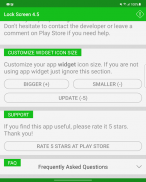






Turn Off Screen (Screen Lock)

Description of Turn Off Screen (Screen Lock)
Turn Off Screen (Screen Lock) is an application designed for Android devices that allows users to turn off their phone's screen and lock it without utilizing the physical power button. This app is particularly beneficial for individuals whose power buttons may be malfunctioning or for those who prefer an alternative method to lock their screens. Users can easily download Turn Off Screen from their preferred platform.
The primary function of Turn Off Screen is to offer a simple and efficient way to lock the screen and turn it off with just a tap. This eliminates the need to press the power button, which can be especially useful in cases where the button is damaged or for users who want to extend the lifespan of their hardware. The app is developed to be fast and visually appealing, providing an optimal user experience across various Android devices.
For users running Android 9 and later, the app requires Accessibility permission to perform the screen locking function. This means that it can simulate the action of pressing the power button to turn off the screen. Users should note that if the app is force-stopped or removed from memory, this permission will need to be granted again, making it essential to keep the application active in the background.
In contrast, for devices operating on Android 8 and earlier, the application utilizes Device Administrator permission. Once this permission is granted, users must access the app's settings to deactivate the permission before uninstalling it. This process ensures that the app can function properly and securely manage the locking of the screen.
The app provides a straightforward locking mechanism, allowing users to turn off their screens quickly and efficiently. Additionally, it supports functionality with fingerprint sensors and Smart Lock features, accommodating various security preferences such as trusted devices, trusted face recognition, trusted locations, and on-body detection. This ensures that users can benefit from enhanced convenience and security.
Turn Off Screen includes an option to manage notifications effectively. Users can turn off the screen from the notification panel, and it does so without displaying notifications on the lock screen, maintaining privacy and reducing interruptions. The app also offers a selection of various icon colors, including red, orange, yellow, green, blue, indigo, purple, white, black, and pink, allowing users to customize their experience to suit their preferences.
For users interested in visual themes, the application supports a dark theme for devices running Android 9 and above. The app's theme can automatically adapt to follow the system theme, providing a cohesive and integrated look across the user interface. This attention to visual detail contributes to a more personalized user experience.
Another benefit of Turn Off Screen is its compatibility with foldable phones. The app is optimized to work seamlessly on these devices, ensuring that users can enjoy its features regardless of their device's form factor. This adaptability highlights the developer's commitment to providing a versatile application that caters to a wide range of devices.
Users can also take advantage of the app’s widget feature, which allows for easy access to the screen-locking functionality directly from the home screen or lock screen. This feature enhances usability by providing quick access without navigating through menus, making it even easier to lock the screen on demand.
The application is well-optimized for various manufacturers, ensuring that it functions reliably on different Android devices. This broad compatibility means that users from different backgrounds and preferences can take advantage of its features without facing significant barriers.
The app’s immediate response in turning off the screen and locking it allows users to maintain control over their device with minimal delay. This function continues to work effectively even when using fingerprint unlock features on devices running Android 9 and later, ensuring that users can quickly access their devices after locking them.
In addition to providing essential functions for locking and turning off the screen, Turn Off Screen allows users to enjoy a more convenient smartphone experience. By reducing reliance on the physical power button, users can enhance the longevity of their devices while streamlining their interactions with their smartphones.
For those seeking a reliable and efficient solution to manage screen locking, Turn Off Screen presents itself as a valuable tool. With its user-friendly interface, customizable options, and robust functionality, the app serves as an excellent choice for Android users looking for alternatives to traditional locking methods.
The features and convenience offered by Turn Off Screen make it a noteworthy addition to any Android device. The app effectively combines practicality with user customization, ensuring that users can tailor their experience to meet their needs effectively.


























